API or Connector Module for KOKA Books POS
This module provides the API for use in KOKA Books POS
API Documentation:
We’ve detailed API documentation which includes all API endpoints, input request output response, and more.
It is included with the API module which you’ll be getting upon purchasing.
✅ After purchasing & API module installation, just go to yourwebsite.com/docs, and there you’ll find the documentation
API Documentation showing 404 error:
- Solution 1: Follow the steps mentioned below in “Additional update steps” 👇OR
- Solution 2: If you’ve SSH access or terminal(cmd line) access to the server or using localhost, go inside pos directory and run the below command:
php artisan scribe:generate
OR
- Solution 3: Download this zip file,upload it inside pos/public directory, and unzip it there.
Try any of the above methods, method 3 is the easiest.
After doing open your website document, hopefully it should work now.
Features:
All the APIs provided are mentioned in the official API documentation
https://kokatechnology.com/books/docs/index.php
Installation Steps:
Follow the steps as given in Module Management installation
Update Steps:
Follow the steps as given in Module Management Updating
Additional update steps:
This step needs to be followed after updating KOKA Books POS:
- 1. Login with superadmin account
- 2. Go Modules screen in the sidebar
- 3. Click on the “Regenerate” button as given in the screenshot below.
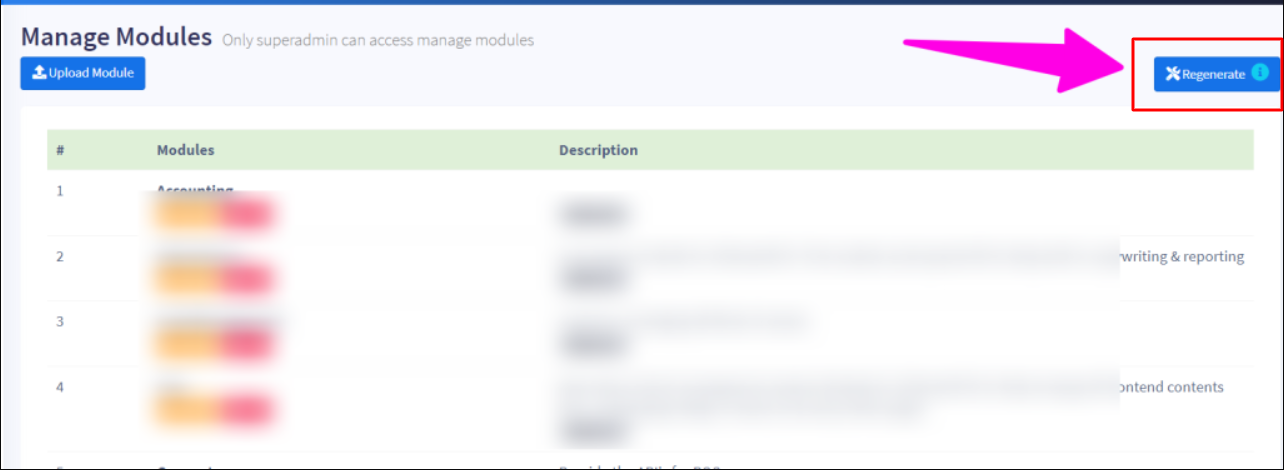
Generating client id & Client secret:
- 1. After installing the API-Connector module login with superadmin username & password
- 2. Go to Connector -> Clients
- 3. Click on “Create Client” button and it will show a popup.
- 4. Enter the name (any name is fine) & Save
- 5. In the list of clients, it will show the id, & secret. Check screenshow below.
NOTE: Only the superadmin users can view the Connector -> Clients page. So if any other users need a client id or secret then the superadmin user should generate and send it to them.
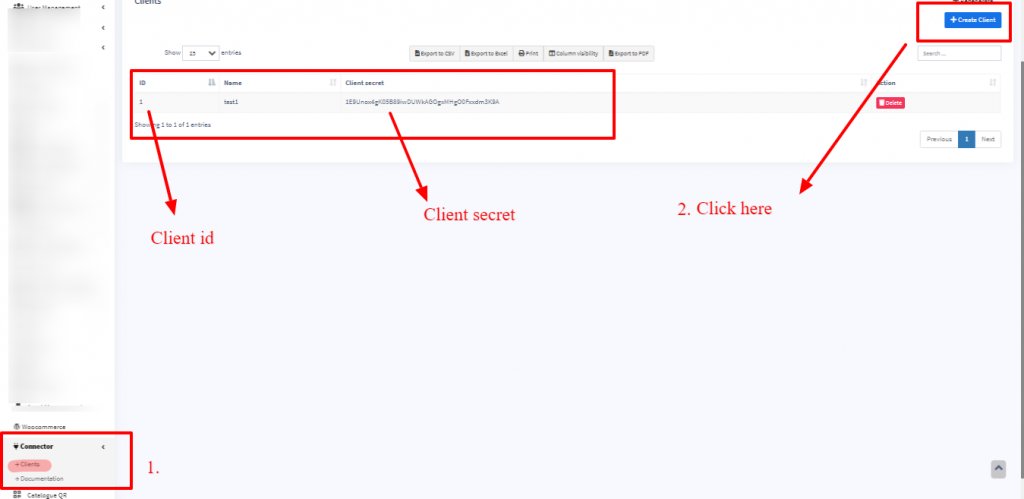
Changing Logo in the API documentation:
Replace the logo present inside pos\public\docs\images\logo.pngs
Video Demonstration:
Version Log:
V 3.0, – Released June 7, 2024
- 1. NEW: Updated as per new design.
NOTE: You must update UltimatePOS to V6.x before updating the module to this version.
V2.2, – Released January 30, 2024
- 1. NEW: Option for service_staff in add/edit sales sell line
- 2. FIX: Permission issue fixes for various APIs
V2.1, – Released June 6, 2023
- 1. FIX: Fixed add/edit sale issue in API.
V1.8, – Released December 1, 2022
- 1. Undefined issue in sales API fixed.
- 2. Service Staff in sales API improved.
V1.7, – Released Feb 2, 2022
- 1. Permission checks added to sell list API
- 2. Sell permission checks added to sell list API
- 3. Multiple payment status filters added to sell list API
- 4. Expense subcategory API endpoint added
V1.5, Nov 26, 2021
- 1. Currency precision and quantity precision added to business setting API response
- 2. Sending lot details in sell list and product list API, if request parameter is set to true.
V1.4, Oct 08, 2021
- 1. Source field added to sells
- 2. Filter by source implemented on sell api
V1.3, Sep 08, 2021
- 1. Added discounts on products/variations api
- 2. Added reset password api
- 3. Added public invoice URL in sales
V1.1, Aug 18, 2021
- 1. User register API added
- 2. Other API improvements
V1.0, May 02, 2021
- 1. Fixes & improvements in API
V0.8, March 04, 2021
- 1. Permissions list added to logged in user details API
- 2. API created for CRM->follow up & lead list
- 3. additional follow-up info field added in API & filter parameter name changed in the list follow up API
- 4. pagination added in list of supplier/customer/lead API
- 5. Search and order by added in supplier/customer/lead list API
- 6. Permission check added to list leads API
- 7. sorting added on list follow-up API
- 8. status/follow up type filter added for list follow up API
- 9. pagination & customer info added in the list follow up API
V0.7, December 21, 2020
- Various minor updates, fixes & improvements
Initial Release – V0.5, Nov 11, 2020