Allow users to access modules:
Why is the module not shown in the sidebar for a user even after it’s enabled for that user’s role?
Sometimes, even if you have enabled access for a particular module, the user may not able to view it in the sidebar menu.
This occurs because the user’s subscription package might not have that specific module enabled.
To enable it,
- Go to Superadmin > Packages. Click the edit button of the required package.
- Scroll down, and enable the checkbox for ‘needed modules’ and ‘update existing subscriptions’.
- Save the changes.
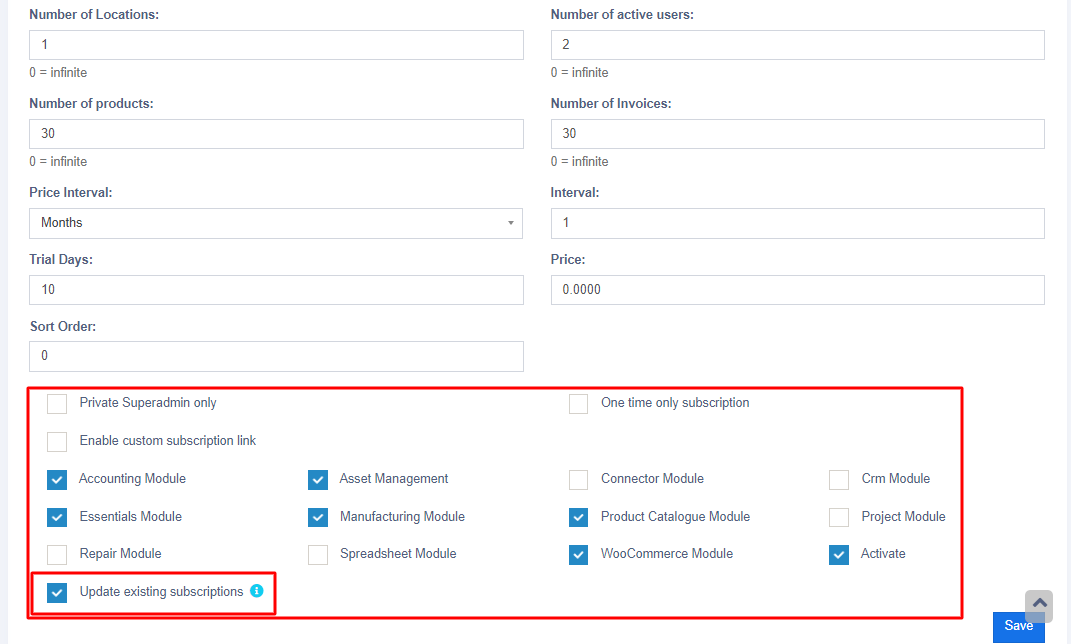
NOTE: If users want to install the module in their own domain they need to purchase a separate license for them.
Why is the module not shown in the sidebar for a user after enabling it in user’s role and package?
Make sure that the package update is successful.
Refer to the document – Updating-Package